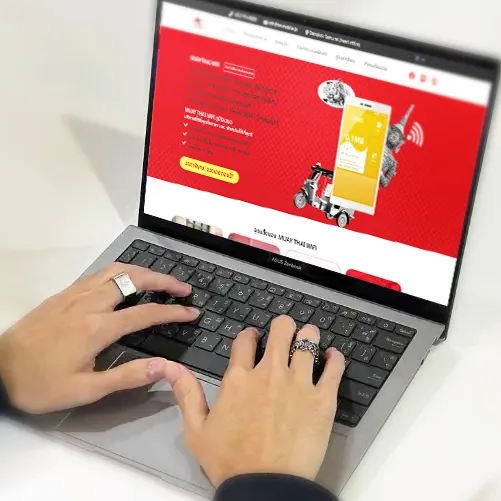- Really unlimited internet
- The battery lasts for a long time.
- Free shipping all over Thailand


Strengths of
MUAY THAI WiFi
Free delivery to your accommodation!
Delivered to your hotel nationwide or any place you want. Delivered by messenger. Free delivery in inner Bangkok / Outside the area and provinces by EMS free* (service fee must be more than 800 baht)
No worries about problems!
24-hour support service, 365 days a year, the only one in Thailand. Every piece of equipment is tested for use before shipping. No more problems with the device not working when it arrives in Thailand.
Support multiple languages
Telephone: English Thai Japanese
Chat: Support all above languages
*Japanese language service on weekdays 9:00-18:00
Guaranteed lowest price
If you find the same service at a lower price, we will gladly provide the same service at a lower price.
Pick‑up & Return Locations – No. 1 in Thailand!!
Choose your pick‑up or return point at any of our 10 branches nationwide.

Airports
- Suvarnabhumi Airport (4 th Floor – Departures)
- Suvarnabhumi Airport (B1 Floor – Airportels)
- Chiang Mai Airport
- Phuket Airport
- Don Mueang Airport
Bangkok
- Our Office
- Terminal 21 Asoke
- CentralWorld
- MBK Center
- Mixt Chatuchak
- ICONSIAM
- EmSphere
- Emporium
Chiang Mai
- Chiang Mai You You Travel Co., Ltd.
Pattaya
- Terminal 21 Pattaya
Ask for more information
You can contact us via LINE or call 02-491-0000. Open 365 days
Available via LINE or phone. Service available 365 days.

Rental Procedure
MUAYTHAI WIFI

Day of use 1
Receive the device
If you are in inner Bangkok area, we can deliver to your home or office! You can also pick up your device at the airport and various MUAYTHAI WiFi service points.

Day of use 2
Use in Thailand
Just turn on the device and it will be ready to connect and use in 30 seconds.

Day of use 3
Return the device
Easy return via parcel or return at airport and various MUAYTHAI WiFi service points.

Renting in Thailand with MUAYTHAI WiFi is better!!
It can save you 1-2 days!!
When renting from Thailand, you are only charged for the days of use, saving 1-2 days of rental compared to renting from your home country.
The set includes...
What you will receive is:
- Pocket WiFi device
- Charger adapter head
- USB A to Micro USB charging cable
- Equipment bag
- Battery backup device (Option)

Ask for more information
You can contact us via LINE or call 02-491-0000. Open 365 days
Available via LINE or phone. Service available 365 days.

Procedure for receiving and returning
Payment channels
When paying via the website
credit card




*No additional fees
QR Code


Transfer via Mobile Banking



When paying at the SAMURAI WiFi booth on the 4th floor of Suvarnabhumi Airport or the Ruamrudee Head Office
credit card




*No additional fees
QR Code




Transfer via Mobile Banking



Contact channels
telephone
You can call us at 02-491-0000.
Time 9:00 - 18:00
LINE OFFICIAL
You can contact us at LINE ID: bs-mobile.
Time 9:00 - 23:00
You can contact us via SAMURAI WiFi email.
info@bs-mobile.jp
Voices from MUAYTHAI WiFi users
Various scenarios for
using Pocket WiFi in Thailand.
Exhibitors / Events / Seminars

“I need to set up WiFi for a short-term event while keeping costs under control.”
“Because this is a temporary event, it isn’t possible to install fiber-optic internet.”
When organizing an event, exhibition, or seminar, shared internet
connections are often unstable, causing communication and data
presentations to lag. But with Pocket WiFi from MUAYTHAI,
“I need to set up WiFi for a short-term event while keeping costs under control.”
“Because this is a temporary event, it isn’t possible to install fiber-optic internet.”
When organizing an event, exhibition, or seminar, shared internet
connections are often unstable, causing communication and data
presentations to lag. But with Pocket WiFi from MUAYTHAI
you get unlimited data and a stable,
high-speed signal that lets you stay connected in real time
without worrying about dropouts, ensuring your product
demonstrations and information flow smoothly every step of the way.

Hospital Admission
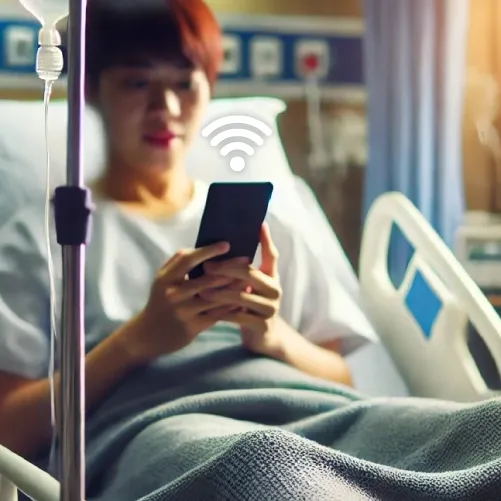
“I would like Pocket WiFi delivered to the hospital because I’m currently hospitalized!”
“I don’t know how long I’ll need to stay, so I can’t specify a rental period for the WiFi!”
“Even for emergency admissions, we can deliver Pocket WiFi as quickly as the same day!”
Patients admitted to the hospital can use
“I would like Pocket WiFi delivered to the hospital because I’m currently hospitalized!”
“I don’t know how long I’ll need to stay, so I can’t specify a rental period for the WiFi!”
“Even for emergency admissions, we can deliver Pocket WiFi as quickly as the same day!”
Pocket WiFi from MUAYTHAI WiFi to conveniently connect to the internet, whether for work or entertainment—such as watching movies, playing games, or video calling family and friends. With unlimited data, you can enjoy your recovery without worrying about connectivity.
Digital Nomad

For travelers who want to work from anywhere—digital nomads—or to work remotely around the globe, MUAYTHAI WiFi is your trusty companion that keeps you connected whether you’re in a café, a hotel, or on the move.
Additionally, the term “Workation” has emerged, combining “Work” (การทำงาน) and “Vacation” (วันหยุด) to reflect a new way of working where people can do their jobs from tourist destinations or resorts while also enjoying relaxation amidst nature and tranquil surroundings, boosting creativity and productivity.
MUAYTHAI WiFi offers unlimited data connectivity, ensuring your online meetings, email correspondence, and remote work all run smoothly.
Tourists

Tourists traveling to Thailand can use MUAYTHAI WiFi to connect to the internet from anywhere—whether it’s searching for attractions, reading restaurant reviews, or using map apps. With unlimited data, you don’t have to worry about losing your connection or hunting for free WiFi, so you can fully enjoy your journey.
There are many reasons customers choose MUAYTHAI WiFi, such as:
“I can watch videos with peace of mind, without worrying about data usage while traveling.”
“I use Pocket WiFi to quickly search for attractions and restaurants during my domestic travels.”
“If I get lost at a tourist site, I can use Pocket WiFi to find locations and routes.”
“I can upload photos and share my trip memories on social media in real time with Pocket WiFi.”
“Renting Pocket WiFi in Thailand offers shorter rental periods at affordable daily rates, plus unlimited data—great value all around.”
Business Travel

For business trips requiring multiple devices such as PCs, tablets, or smartphones, choosing MUAYTHAI WiFi with unlimited data is the most cost-effective option.
Additionally, using public WiFi or a hotel’s network can pose a risk of data leaks, which could have serious consequences for your personal life and business.
During business travel in Thailand, MUAYTHAI WiFi provides Pocket WiFi with stable and secure connections, allowing you to access the internet anywhere—whether for online meetings, downloading or uploading documents, or communicating with your team.
With unlimited data and high-speed signals, you can work from anywhere, whether at your hotel, accommodation, or on the go.
Frequently asked questions about
MUAYTHAI WiFi
It’s very easy to use—just connect as you would to a normal Wi‑Fi network.
Turn on the Pocket WiFi, wait a moment for the signal, then search for the Wi‑Fi name and enter the password to connect.
You can connect up to 5 devices, but we recommend 2–3 devices for optimal stability.
The service is unlimited 4G LTE with download speeds of up to 15 Mbps.
After a full charge, the battery lasts about 7–10 hours, depending on usage.